OUTPUT
EXHIBITIONS
PODCAST & RADIO
INFORMATION
INPUT
INSTAGRAM
TWITTER
FACEBOOK
MAILING LIST
VENUE HIRE

EXHIBITIONS
PODCAST & RADIO
INFORMATION
INPUT
MAILING LIST
VENUE HIRE

| MALI DRAPER & DAN WAINE |
| This
is a directory of apps, resources and references designed to assist
anyone who is starting out in producing audio work, collected by
artists Mali Draper & Dan Waine for OUTPUT. At the bottom of the
page are a selection of original sounds for you to get started. DEFINITIONS DAW = Digital Audio Workstation, e.g. Adobe Audition, Audacity, Ableton... Hardware = Physical parts of a computer or external controller Software = Programmes that can be run on a computer Plug ins = An add on or extension that can be used with a software programme/DAW. E.g. specific instruments or audio effects A lot of the artists/creators who develop free resources often have a patreon/buy me a coffee or some other way of voluntarily supporting. If you’re in the position to, you can support their work in this way. APPS ECHOES - GPS triggered audio app for iOS and Android, free or monthly membership options https://echoes.xyz/ This is the app that we used to create our sound walk in Princes Park, Liverpool for OUTPUT gallery. It is a platform where you can map audio, video, pictures, text and publish it for the public to experience. “Create and explore immersive, interactive and geolocated sound experiences based on GPS-triggered audio.” BORDERLANDS (iPad only) - “Borderlands is a new musical instrument for the iPad. Explore, touch, and transform sound with this unique interface for granular synthesis, a technique that involves the superposition of small fragments of sound, or grains, to create complex, evolving timbres and textures.” http://www.borderlands-granular.com/app/ (£20) SAMPLE LIBRARIES SPLICE - Membership starts at £6/month for 100 credits, 1 credit = 1 sound sample https://splice.com/home FREESOUND - Free, but there is the option for donations, or you could upload your own sounds https://freesound.org/ **!! Tip !!** Depending what you create sound for, check if the sounds you are using are royalty free/or if they need to be for copyright purposes. E.g. when using , filter using the ‘creative commons 0’ option. (It’s on the right hand side of the page) SOFTWARE SONIC PI - Free live coding software instrument - includes tutorials. “Sonic Pi is a code-based music creation and performance tool.” http://sonic-pi.net/ PLUG INS SPITFIRE AUDIO - Free software instrument plugins for any DAW. They make “inspiring sounds and scoring tools for film, in collaboration with the world’s best composers, musicians and engineers.” https://labs.spitfireaudio.com/#category=9&new=true VALHALLA - Some free effects plugins, amongst paid-for. https://valhalladsp.com/plugins/ PUREMAGNETIK - Free and cheap plugins, amongst paid-for. “Puremagnetik was founded by sound artist Micah Frank in 2006. Its mission is to develop novel sound production tools and recordings that explore new directions in electronic and instrumental expression.” https://puremagnetik.com/collections/free-plugins FELT INSTRUMENTS Free - https://feltinstruments.com/Free-samples Paid - https://feltinstruments.com/ PIANOBOOK - Free. “Pianobook is a peer-to-peer community of composers, producers and sound smiths sharing their sounds for all to use for free.” https://www.pianobook.co.uk/ SPLICE FREE PLUGIN LIBRARY - https://splice.com/plugins/free_plugins DAWS If you want to invest in a sound editing programme, here’s some suggestions for a few different options. Some are quite £££, but there are also some free, or cheaper versions. I’ll throw a few tips/hacks in too... Compare audio editing software - https://www.g2.com/categories/audio-editing AUDACITY - Free, open source, cross-platform audio software. https://www.audacityteam.org/ https://www.audacityteam.org/download/ GARAGEBAND - Free music creation tool and preinstalled on Apple products REAPER - They offer both a discounted and commercial license so you pay depending on how you intend to use it. http://reaper.fm/ If you want to invest: ABLETON - There are three different price bands: “Live comes in three editions: Intro, Standard and Suite. They share common features, but Standard and Suite have additional features, instruments, Packs, and effects.” They also have a 3 month free trial. https://www.ableton.com/en/live/ **!! Tip !!** You can also get Ableton Lite which is a free version that sometimes comes with apps and hardware products like keyboards/beat pads. It’s more limited but still gets the job done. For example, if you with the Koala sampler iOS app you get a free copy of Ableton Live Lite included, and it’s only £4. https://apps.apple.com/app/apple-store/id1449584007?mt=8 Here’s a few other resources and interesting suggestions that might point you in the right direction from Andrew Huang, (links to downloads in the video descriptions): Video 1 / Video 2 SOUND FILES To download, right-click and select 'save link as...' Bird Demons (mp3, 187KB) Bouncing Loop (mp3, 78KB) Eerie (mp3, 52KB) Fuzz Pan (mp3, 292KB) Granular Water (mp3, 332KB) Happy Accident (mp3, 146B) Jars in Water (mp3, 92KB) Laminator (mp3, 252KB) Piano Sample (Backwards) (mp3, 78KB) Piano Sample (Backwards Glitch) (mp3, 212KB) Piano Sample (Backwards Shatter) (mp3, 137KB) Pixels (mp3, 106KB) Portholey (mp3, 121KB) Rhodes Glitch (mp3, 708KB) U Bike Lock Resonance (Stereo) (mp3, 353KB) Wobble Board Heart Beat (mp3, 51KB) |
 |
 |